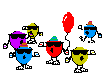First you need to go to the picture you want to paste and right click on it, then choose properties and find where it says address:URL, highlight and copy completely, including the
http://www part and the ending where it says either .jpg, ;gif or .pmg.
Then come here, place your cursor where you want the picture to be and click on the little picture icon above on the options bar (2nd from right), then where the cursor is blinking paste what you copied and click okay..
You will see some script, finish your post and hit post now and it should show up.. Here is the HS logo got the month using those directions, is this what you want to do?

_______________
"Baseball, it is said, is only a game. And the Grand Canyon is only a hole."
"JustMom"